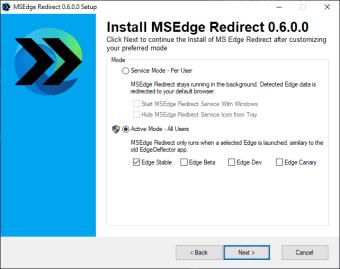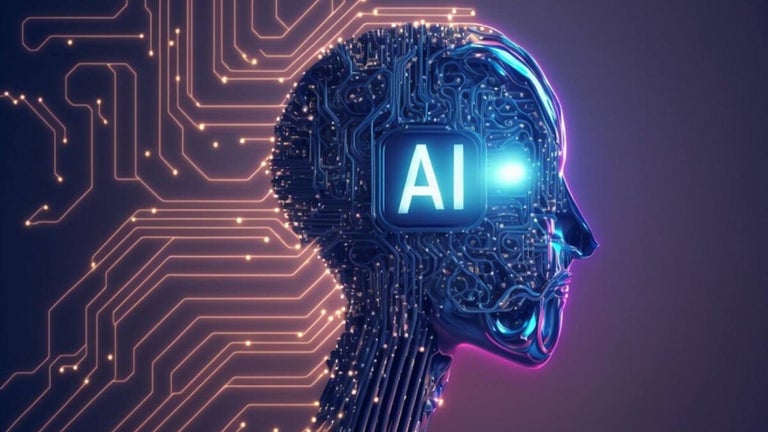Open Windows features in preferred browser
MSEdgeRedirect is a free desktop utility that gives the power to shift news, search, widgets, weather, and other Windows feature to your default browser instead of accessing these straightly from Microsoft Edge. This is due to the Windows 11 update that essentially blocks usage of another browser than MS Edge.
MSEdgeRedirect is developed by Robert C. Maehl with the user’s convenience in mind. It filters and passes the command line to the default browser instead of hooking into the Microsoft Edge handler providing your system resiliency for the future changes that the software giant can implement again.
Easy, lightweight and does the job perfectly
MSEdgeRedirect is a minimalist program that exhibits the strong capability to quickly work around the nuisance that Microsoft brought to the table. To give a background, the leading tech company in the world introduced a fresh feature that generally deters any other browser aside from Microsoft Edge from ever opening the Windows feature links. Many users are frustrated over this change thus, Maehl’s solution can alleviate the concerns.
Once downloaded and launched, it sits and operates quietly in your background. It has no interface so, no further configuration will be required. The software will immediately do its job of filtering and passing all Edge processes into the default browser of your choice. Nevertheless, this open-source project is far from being perfect which means you can expect to encounter some issues whenever the package is in use.
For instance, some users stated that the suite isn’t properly working with the news function from Widgets as it claims to be. A revamp is necessary for future seamless utilization. Another worry that emerged is the high CPU usage that the bundle consumes especially when it is in idle mode. It can adversely affect several desktop configurations more than others.
Take full control of your PC system
MSEdgeRedirect is a fundamental resolution to the inconvenience brought by Microsoft's additional feature that doesn’t permit Windows features access from non-Edge browsers. No customization is needed as the computer app is set to perform the filter and pass process instantly as soon as it is launched. Although it is not free from lapses still, it does its job properly and brings you so much comfort.